From years we have been using CD-Rom to install games,softwares e.t.c into laptops and computers.But now we can install games and softwares without a CD-ROM(CD'S or DVD's not required).
To do this we need to have a ISO file and mount it to system.The system detects it as a real CD or DVD.For this we have to install a software called Daemon Tools Pro.You can download it from the links given below.
Steps:
1.Download the Daemon Tools from the links provided at the bottom of post.
2.Install and open it.And click on Add Images
3.Select your ISO file.
3.Next go to DVD/CD-ROM Devices and click Add Virtual DT Drive
4.Then head over to Image Catalog and click on the ISO file and click mount.
Now a new CD/DVD drive will appear.Now you can install your software or game.
Thanks for Visited.Please stay tuned for more stuff.Also subscribe to my blog posts.
Download Links:



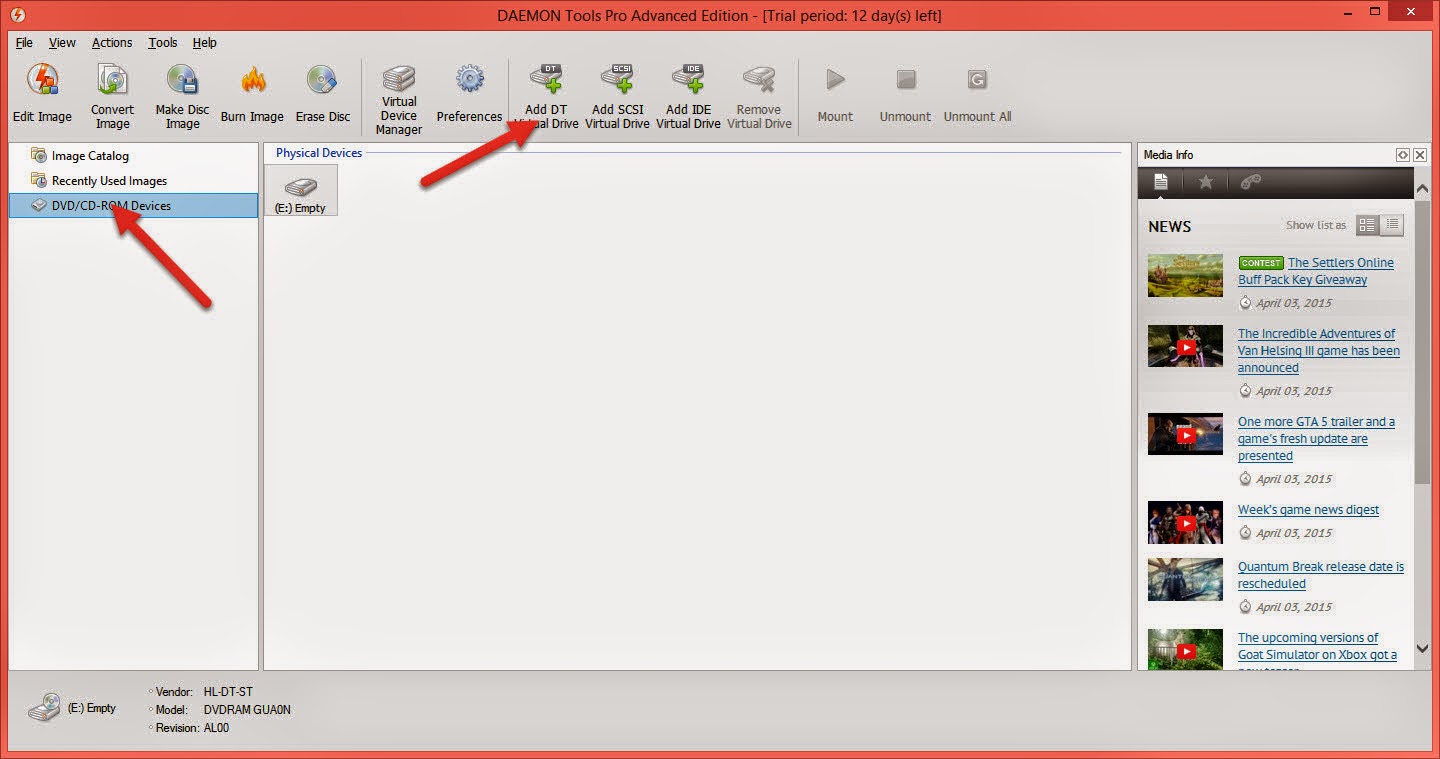









How To Mount Iso Files,A Simple Replacement For Cd-Rom'S! - Nobel Hack >>>>> Download Now
ReplyDelete>>>>> Download Full
How To Mount Iso Files,A Simple Replacement For Cd-Rom'S! - Nobel Hack >>>>> Download LINK
>>>>> Download Now
How To Mount Iso Files,A Simple Replacement For Cd-Rom'S! - Nobel Hack >>>>> Download Full
>>>>> Download LINK